Creating the perfect machinery ad isn’t just about selling faster — it’s about saving time, avoiding repetitive buyer questions, and building trust with serious buyers. A good listing answers key questions and shows everything buyers need to know about your construction equipment.
Too often, sellers skip details or forget important photos — and then end up having to reply to the same questions repeatedly, or worse, make special trips just to take new pictures or record a video for one buyer. Especially if you’re dealing with international buyers, this wastes time and slows down the sale.
The truth is: the more effort you put into your ad at the start, the less time you’ll spend chasing leads later.
This guide is your cheat sheet for writing the kind of ad that gets real attention and serious buyers. Whether you’re listing a paver, roller, milling machine, or any construction equipment — follow these steps and you’ll stand out from the crowd.
1. Photos That Build Trust
Photos are your most powerful selling tool. For many buyers — especially those purchasing from another region or country — the photos are the only thing they have to decide whether your machine is worth contacting you about.
Bad photos raise questions. Good photos build trust. Great photos sell the machine.
Think Like a Buyer
Before picking up the camera, imagine you’re the one buying. You’re about to send a deposit or arrange international transport — without ever seeing the machine in person.
The goal is not to make the machine look perfect. The goal is to make the buyer understand weather he is interested or not.
📸 1. Full Body Shots
Take clear photos of the machine from:
- Front
- Back
- Left and right sides




These give buyers a complete visual overview and help with transport planning. Make sure the entire machine fits in the frame. Don’t cut off parts or shoot from too close.
Tip: Shoot in open space with a clean background if possible.
📸 2. Main Components
Focus on the working parts of the machine — the ones that get the job done. Show close-ups and side angles.
Examples:
- Pavers: Screed (end gates, heating elements), hopper, conveyor
- Milling Machines: Drum (teeth condition), side plates, conveyor belt
- Excavators: Boom, stick, quick coupler, bucket wear
- Rollers: Vibrating drum, rear tires





Why it matters: These parts wear out fast and cost money to replace — buyers want to see their real condition.
📸 3. Cabin & Operator Workspace
Show:
- Full cabin interior
- Control panel and joystick/switches
- Display screens or gauges
- AC or heating system
- Seat and flooring condition





Why it matters: The cabin is where comfort, usability, and maintenance show up. Buyers also want to verify if it’s open cab or closed with climate control.
📸 4. Undercarriage, Tracks, Wheels
Shoot underneath and beside the machine. Include:
- Tracks or wheels (tread, wear)
- Undercarriage frame
- Suspension elements (if visible)
- Roller bearings / bogies


Why it matters: The undercarriage is one of the most expensive parts to repair. Show its actual condition, not just the top view.
📸 5. Under All Covers
Take the time to open side panels and inspect:
- Engine compartment
- Hydraulic pump & hoses
- Radiator, cooling system
- Fuel and DEF tanks (if applicable)
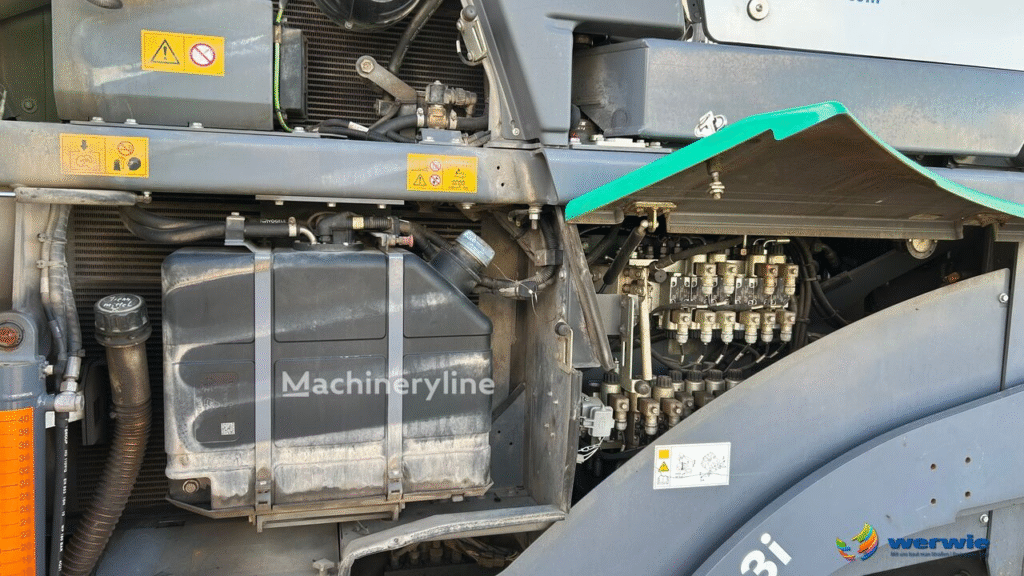

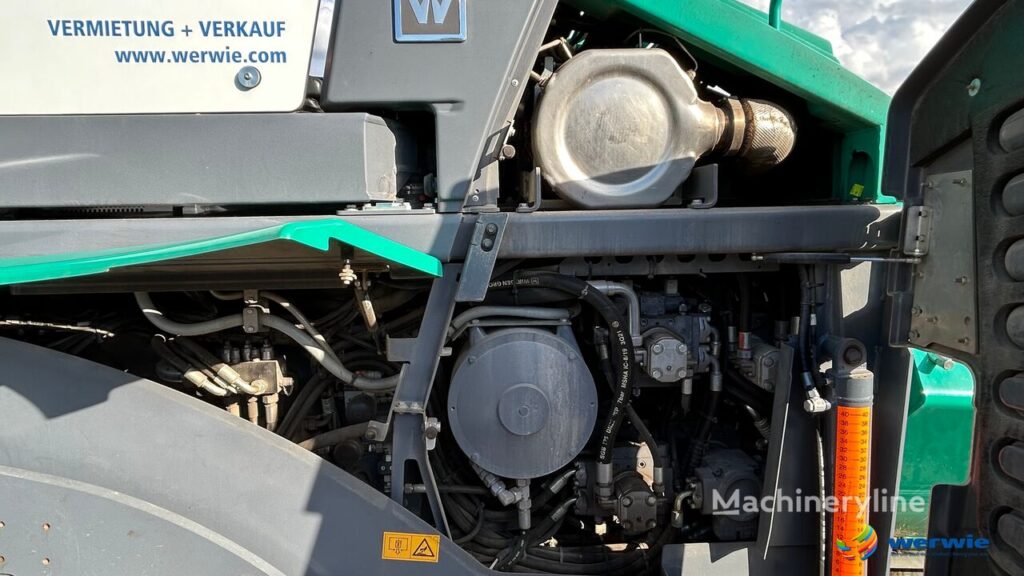

Get both a wide shot and one or two close-ups. If it leaks or is dirty — show it. Serious buyers prefer transparency over surprises.
📸 6. Factory Plates & Serial Numbers
Photograph:
- Main machine identification plate
- Engine serial number plate
- Component plates (e.g., screed serial on a paver)
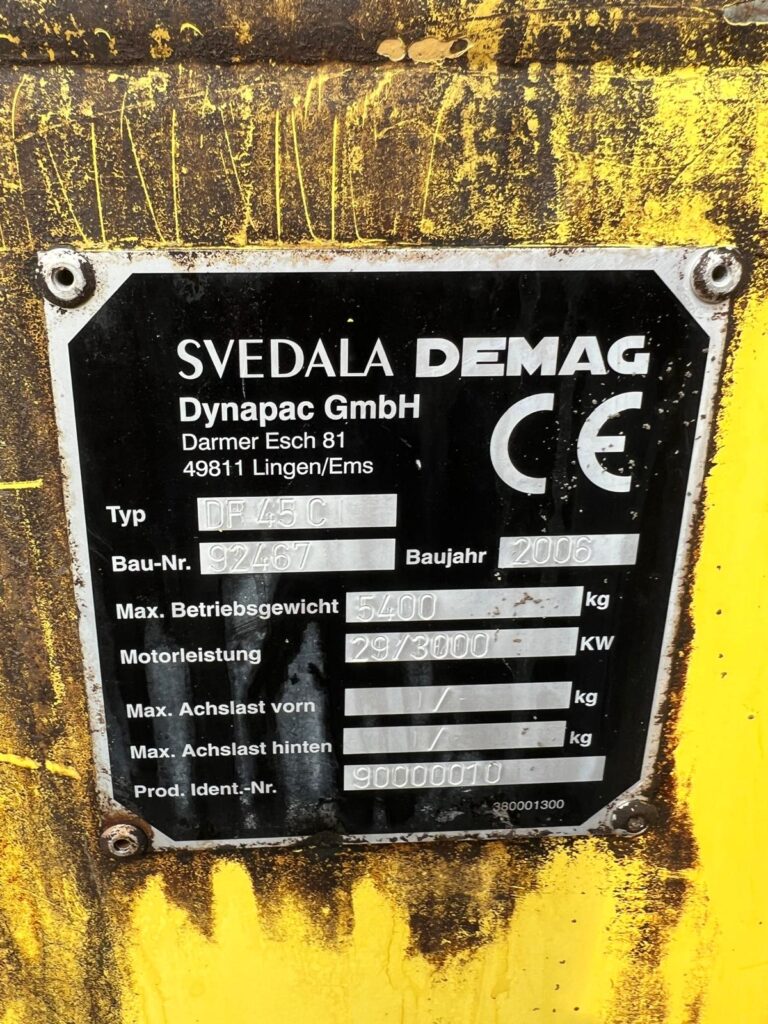


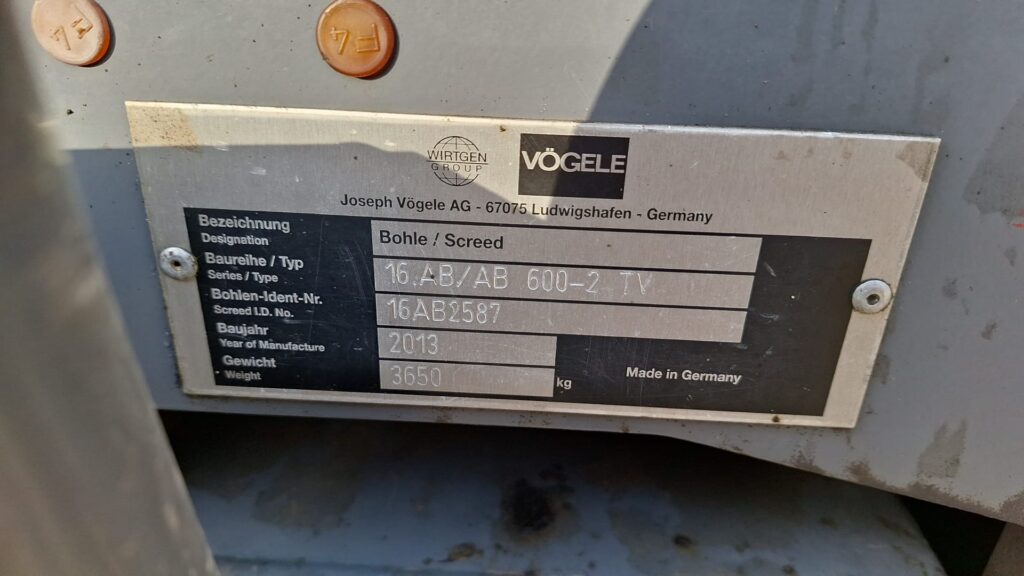
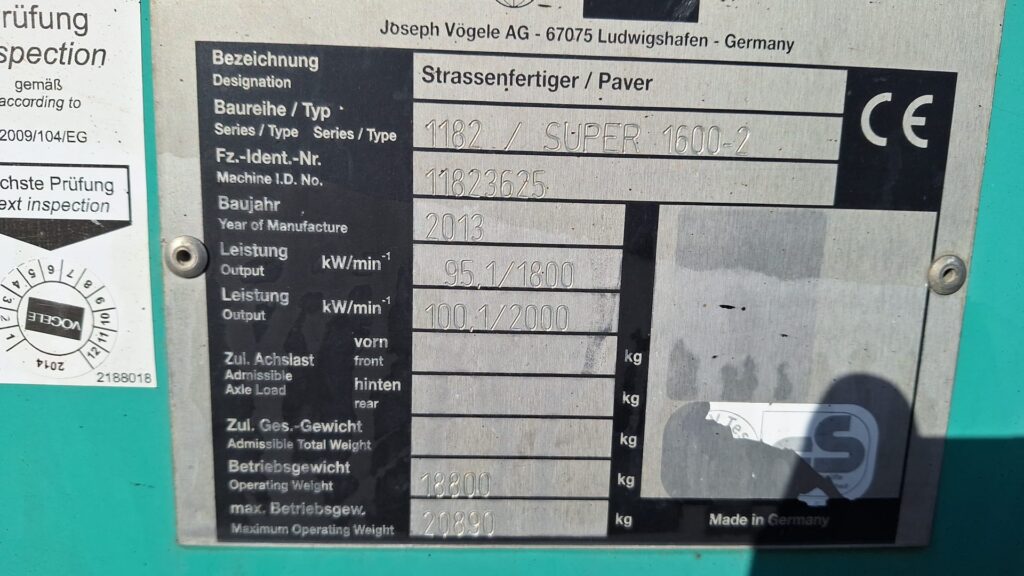
Why it matters: Buyers need these for:
- Import/export paperwork
- Verifying model specs
- Checking if parts are original
Tip: Wipe off the plates so text is readable, and avoid glare.
📸 7. Attachments & Extras
If you’re including accessories, show them in detail:
- Extra buckets
- Screed extensions
- Grade control/automation systems
- Spare parts, tools, cables
- Original manuals or maintenance records



Why it matters: Extras can tip the scale in your favor. Listing “with extensions” without a photo feels sketchy. Show what you’re offering.
2. Create a Simple Video That Shows It Works
While photos build trust, a short video can seal the deal — especially for buyers who are far away and can’t inspect the machine in person. You don’t need professional editing, a drone, or background music. Just a few minutes with your phone can make your ad stand out.
🎥 Why Add a Video?
- Proves the machine is fully operational
- Builds trust by showing you have nothing to hide
- Saves time answering common questions like:
- “Does it start?”
- “Do the hydraulics work?”
- “Can you show me how it moves?”
🎬 What to Film (Step-by-Step)
- Walk-Around
- Begin with a slow walk around the machine.
- Narrate the model, year, and condition if you want — or just keep it quiet and clear.
- Make sure to show all angles (front, back, both sides).
- Start-Up
- Show the key going into the ignition and starting the engine.
- Film the exhaust to show the buyer the color of smoke coming out of the engine
- Let the buyer hear how it sounds at idle.
- Pan to gauges — especially the hour meter and warning lights.
- Basic Movement
- Move the machine forward and backward.
- For rollers, show vibration. For pavers, show screed or conveyor in motion also film the screed heating, show that it works.
- Working Functions
- Raise and lower hydraulics.
- Show any attachments working.
- Demonstrate augers, belts, controls — whatever is relevant to the machine type.
- Cabin Interior
- Show the control panel, screens, switches.
- Capture AC/heater in use or screen info if digital controls are available.
Here are some examples (none are perfect but will give you an idea to build upon).
3. Headline That Sells
Once your photos and video are ready, it’s time to create the first thing anyone will see — the headline. On PaverTrade, your headline appears in search results, category pages, and even social media shares. A good one will get clicks. A bad one gets skipped.
Think of the headline as your first chance to prove that your ad is worth opening.
✅ What to Include
A great headline is:
- Clear
- Specific
- Keyword-rich
💡 Basic Formula:
[Brand] [Model] – [Key Feature or Use] – [Year or Hours]
📌 Examples:
- Dynapac CC224HF – 2017 – Low Hours, Tandem Roller
- Wirtgen W1000F – Milling Machine – 2010, New Conveyor
- Vögele Super 1800-2 – 2015 – Screed Extensions, 7000h
- Caterpillar AP555F – Wheeled Paver – AC Cab, 2018
This format gives buyers 80% of what they need to decide if they should click.
4. Writing a Clear, Honest Description
Your description is where you close the deal. After the buyer clicks your ad because of the photos and headline, the description tells them what they need to know to make a decision — or at least contact you.
A good description isn’t about writing poetry. It’s about clear facts, useful context, and honest details. Don’t oversell. Don’t hide anything. Just help the buyer understand what they’re getting.
✅ What to Cover (in 3–5 short paragraphs)
1. The Basics
Start with the essentials — even if they repeat the headline.
This is a 2017 Dynapac CC224HF tandem roller with 3,400 working hours. It has a water system, vibration front and rear, and is ready to work.
2. Work History
Let the buyer know what kind of jobs it was used for and how often.
Used mainly for municipal road projects and parking lots. Never used for heavy compaction work or in extreme conditions.
3. Condition & Maintenance
Be honest — don’t hide defects, but highlight what’s good.
Machine starts and works without issue. Regular oil and filter changes every 250 hours. Front drum has slight wear on one edge (see photo). Hydraulic lines recently replaced.
4. Extras & Equipment
Mention anything that comes with it.
Includes original user manual, spare scraper bars, and a full set of replacement nozzles for the water system.
5. Why You’re Selling
This humanizes your ad — and reassures buyers.
Selling due to fleet upgrade — switching to newer model. Available for inspection anytime in Riga.
6. Don’t Skip the Form — Fill Out Everything You Can
Once your photos, video, headline, and description are ready, you’ll be taken to the listing form on PaverTrade. This is where you enter all your machine’s details into searchable fields.
It might seem boring — but it’s one of the most important parts of creating a great ad.
✅ Why It Matters:
- The more fields you complete, the more search results your ad appears in
- Buyers can filter by specs like year, weight, or engine power — if you leave it blank, you get left out
- It shows you’re professional and serious
📄 Download: Perfect Machinery Ad Checklist (PDF)
Use it as a guide while you take photos, film the video, and fill out the ad form. Print it, clip it to your clipboard, or keep it on your phone.

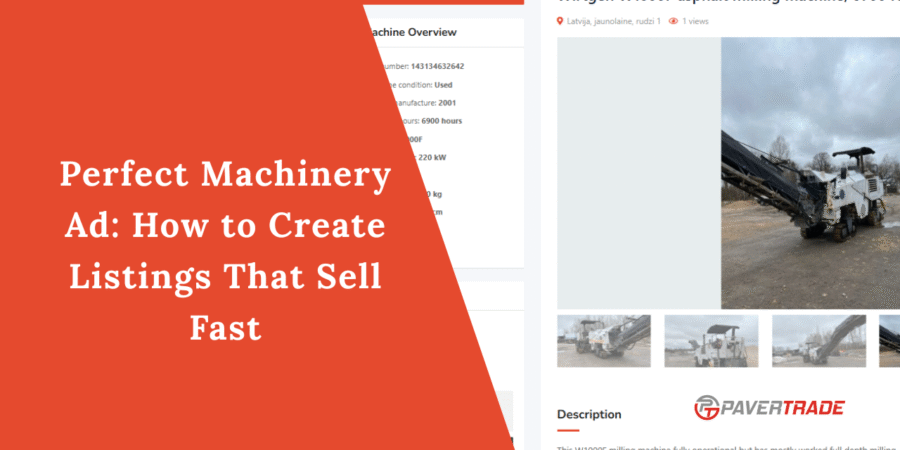

Leave a Reply